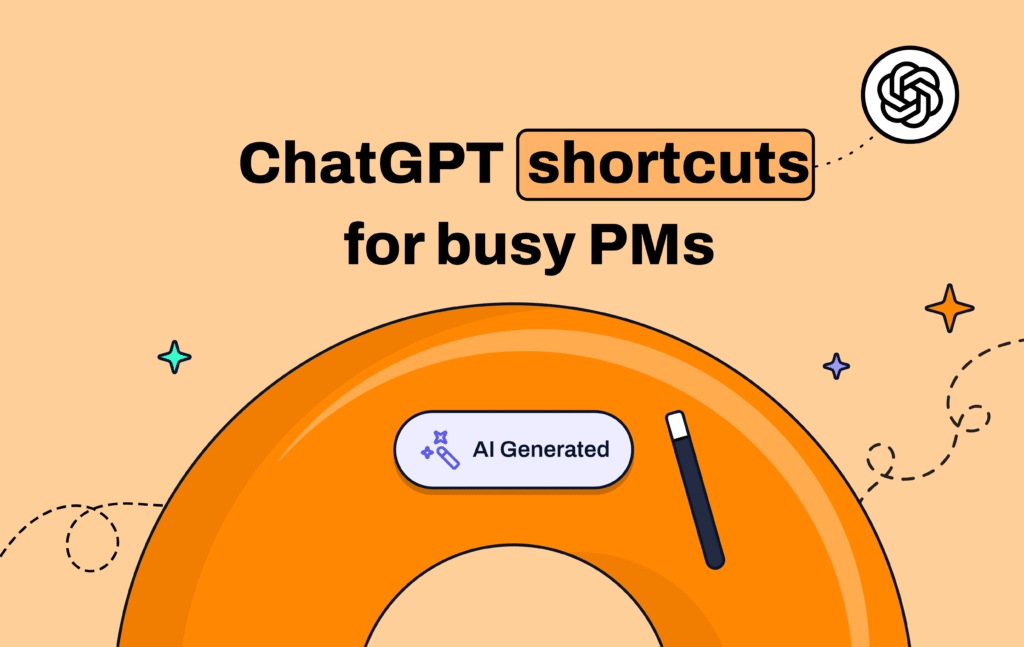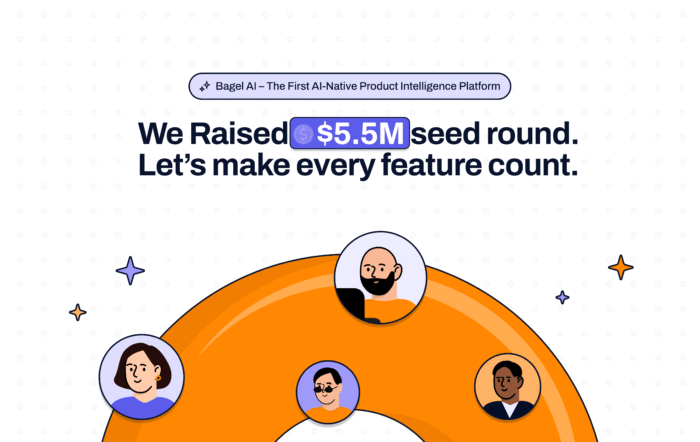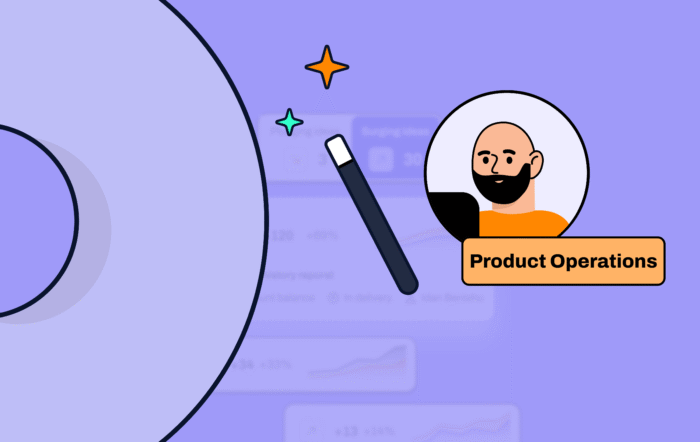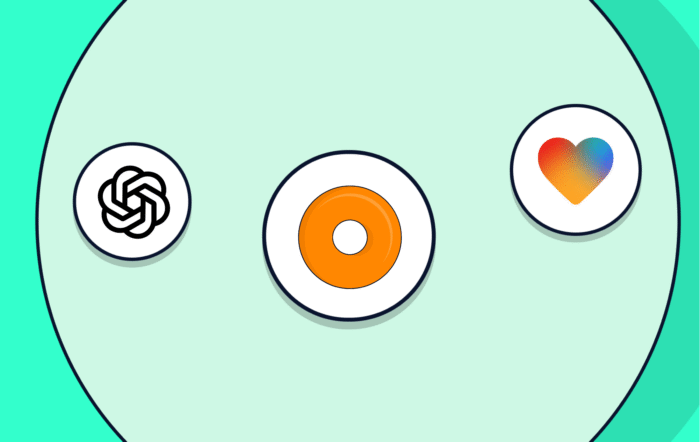1. Instant PRD Builder
You finally got buy-in for a new feature idea. Now you’re staring at a blank doc wondering how to pull together all the context, scope, and goals before the next sync. You don’t need inspiration, you need a head start.
You’re a seasoned PM. Draft a concise Product Requirements Document for {feature idea}.
Include: • Problem statement • Why now • Goals & success metrics • Assumptions
• Scope (in/out) • User flows (bullets, not wireframes)
• Open questions Limit to 600 words.
2. Customer‑Feedback Synthesizer
You’ve got a Notion doc, a Gong playlist, and three Slack threads full of “customer feedback” , and no time to read all of it. But the team’s asking, “What are people actually struggling with?” and you need to find the gap.Fast.
You’re a data whiz. From the feedback snippets below, surface the top 5 recurring pains, tag each with persona and frequency, and suggest one quick win per pain.
Feedback: {paste Gong/Intercom/Jira snippets}
Return a markdown table: Pain ▸ Persona ▸ Frequency ▸ Quick win.
If you’re using Bagel AI, skip the prompt. Feedback is already tagged, grouped, and quantified , sorted by persona, volume, and revenue , without you lifting a finger.
3. Outcome‑Based Roadmap Draft
Leadership just finalized OKRs. You’re on the hook to turn vague goals into product initiatives that make sense. Instead of starting from a blank slide, you want a quick draft that ties actions to outcomes.
Act as a product strategy lead. Using the company goals: {Q3 OKRs}, propose an outcome-based roadmap for the next two quarters.
Format per line: Goal → Key Result → Initiative → Expected metric lift.
Keep it to 1 page.
4. User‑Story Map from Messy Notes
You left a team sync with great ideas… and terrible notes. Now you’re trying to make sense of bullets like “what if search remembered you?” and “needs to work offline-ish.” You want something structured you can bring into grooming.
Turn these bullet notes into a hierarchical user‑story map.
Bullets: {raw meeting notes}
Output: Activities → Tasks → Details (CSV format for easy import).
5. RICE Scoring on Autopilot
You’ve got a packed backlog, half the team’s out next sprint, and someone just asked, “What’s the ROI on that feature?” You want quick, no-drama prioritization with numbers to back it up.
You’re an unbiased PM. Score the following backlog items with RICE.
• Reach = % of total users affected
• Impact = qualitative (multiply by 0.75 for ‘medium’)
• Confidence = %
• Effort = “person‑weeks”
Backlog: {list items with quick descriptions}
Return a table sorted by RICE, highest first.
With Bagel AI, this is built in. Reach and Impact are calculated using live usage and revenue data. RICE scores are ranked for you, so you’re not guessing.
6. Release‑Notes Ghostwriter
The team just shipped a feature and you’re getting pinged for release notes. You want something short, clear, and helpful , not another wall of Jira ticket titles or vague marketing language.
Write upbeat but clear release notes for version {x.y}.
Input change log: {Jira ticket titles}
For each item, give: Feature name ▸ What’s new ▸ Why users should care.
Tone: friendly, no marketing fluff. Max 120 words total.
7. Stakeholder Update Email
It’s Monday morning. Your inbox has two “Any updates?” and a calendar reminder to write a status email. You want to send something that’s tight, useful, and doesn’t take an hour to write.
Draft a Monday morning email to execs covering last week’s progress and this week’s focus for {product name}.
Template: • Done • Learned • On deck • Risks/asks
Keep it to 6 bullet points, each max 20 words.
Bagel AI can help here. Feature status, adoption, blockers, and revenue impact are already tracked and updated where the stakeholders work.
8. Meeting Agenda + Timer Blocks
You’ve got a 45-minute design review with seven people and one very full Figma file. You want a clear agenda that keeps things moving and helps everyone leave with decisions, not “next steps.”
Create a 45‑minute agenda for a {design review / backlog grooming} meeting with 7 attendees.
Include time blocks, owner for each section, and desired output.
Return in markdown checklist.
9. Competitor Feature Gap Snapshot
Sales just lost a deal and pointed to “missing features” again. You want to know how real that gap is , and what you can actually do about it , without spending half a day building a comparison table.
Compare our product ({quick one‑liner}) to these competitors: {A}, {B}, {C}.
For each, list top 3 differentiators we have, top 3 gaps, and a 1‑line recommendation.
Table format please.
Bagel AI helps you skip the digging. It surfaces which features are tied to lost deals, blocker calls, and competitive mentions across Gong, Salesforce, and CS tickets.
10. Risk Radar & Mitigations
You’ve got a big launch coming up and your gut says, “Something’s going to slip.” You want to look at the plan with fresh eyes and spot what could go wrong before you’re chasing it on Slack.
Assess this upcoming launch plan for hidden risks.
Plan summary: {paste launch tasks / timeline}
Identify: Technical, market, legal, and team risks. Rate severity (H/M/L) and propose one mitigation per risk. Bullet list only.
Bagel AI flags GTM risks before they catch you off guard , like churn signals, feature blockers, or CS tickets tied to the release.
Skip The Prompts. Let Bagel AI Do The Work
ChatGPT is great when you want a head start. But the bigger win is not having to ask at all.
Bagel AI connects to the tools you already use , Gong, Salesforce, Jira, Zendesk , and turns scattered customer signals into product decisions. It automatically identifies feature gaps, quantifies business impact, and keeps everyone in the loop without you writing a single prompt.
So instead of spending hours tagging feedback or ranking features, you can focus on what to build next with the evidence to back it up.Want to see how it fits into your workflow?
Book a demo and make every feature count.